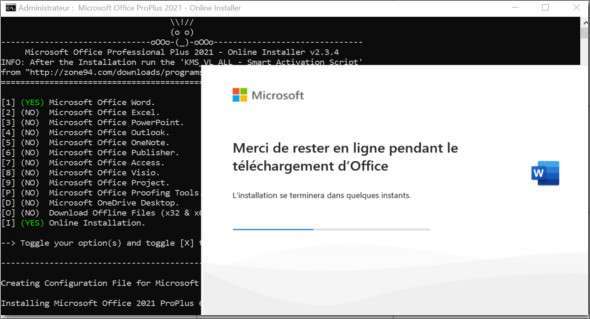Microsoft Office 365 ProPlus Online Installer, Ce petit script téléchargera et installera Microsoft Office Professional Plus, y compris toutes les mises à jour directement à partir du serveur Microsoft CDN. Vous pouvez utiliser Office 2013-2021 C2R Install.
Logiciel inclus dans Online Installer
Word, Excel, PowerPoint, Outlook, OneNote, Publisher, Access, Visio, Project, ProofingTools, OneDrive Desktop.
Comment utiliser Microsoft Office 365 ProPlus Online Installer ?
1. Extrayez le fichier d’archive ZIP téléchargé.
2. Démarrez le fichier « Office Setup.cmd ».
3. Exécutez l’outil KMS_VL_ALL – Script d’activation intelligent.
Version : 3.3.3
Langue : Anglais (MS Office: Multi-langue)
Taille : 7.31 Mo
Configuration :
– Windows (x32/x64 Bits) : 10, 11
Télcharger Microsoft Office 365 ProPlus Online Installer v3.3.3
TELECHARGER Serveur Rapidgator
TELECHARGER Serveur Krakenfiles
MS Office 2021 ProPlus – Online Installer 2.3.7
TELECHARGER Serveur Krakenfiles
TELECHARGER Serveur Rapidgator
Cet article a été mis à jour le 13 juin 2025